
______________________________________________________________
Hello,
Here How To Get it:
(Available Until Tomorrow!)
---
For Internet Explorer:
1-Go To Stardoll.com
2-Click On Tools,
Then Click On Internet Options
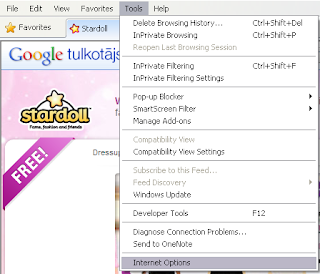
3-Click On Connection,Then LAN Setting

4-Check The Box Before The Words-Use A Proxy Server...-.-
5-Past This Link into The Address Box:
195.197.68.50 Port: 80
6-Click OK
7-Log in Into Stardoll
8-When u Log in,Change Ur Browser Website into:
http://www.stardoll.com/en/contest/finish.php?id=668
9-Go To The Contest Page,And Wait Until You
See This Picture:

And That's it For Internet Explorer
(Of Course You Have To Go Back And Do This Thing To Make Every Thing Normal Like Before)
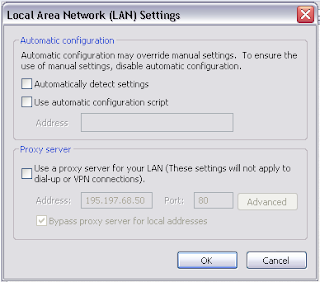
---
Now For Fire Fox
1-Go To Stardoll.com
2-Go To Tools,Then Options
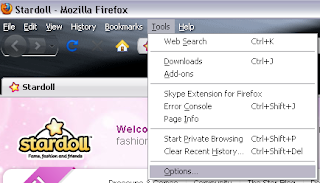
3-Click On Advaced,Then Setting
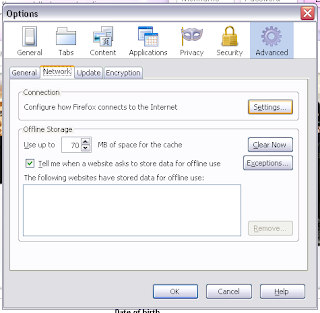
4-Chose Manual Proxy
5-Paste This Into HTTP Proxy:
195.197.68.50 Port: 80
6-Click Ok
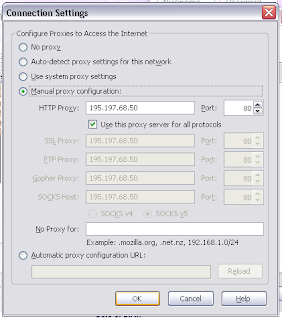
7-Log in Into Stardoll.
(Every Thing We Did On Interner We Will Do it)
8-When u Log in,Change Ur Browser Website into:
http://www.stardoll.com/en/contest/finish.php?id=668
9-Go To The Contest Page,And Wait Until You
See This Picture:

And That's it For Fire Foc
(Of Course You Have To Go Back And Do This Thing To Make Every Thing Normal Like Before)
 ______________________________________________________________
______________________________________________________________
Thanks
xoxo
Hello,
Here How To Get it:
(Available Until Tomorrow!)
---
For Internet Explorer:
1-Go To Stardoll.com
2-Click On Tools,
Then Click On Internet Options
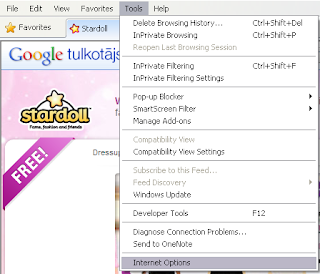
3-Click On Connection,Then LAN Setting

4-Check The Box Before The Words-Use A Proxy Server...-.-
5-Past This Link into The Address Box:
195.197.68.50 Port: 80
6-Click OK
7-Log in Into Stardoll
8-When u Log in,Change Ur Browser Website into:
http://www.stardoll.com/en/contest/finish.php?id=668
9-Go To The Contest Page,And Wait Until You
See This Picture:

And That's it For Internet Explorer
(Of Course You Have To Go Back And Do This Thing To Make Every Thing Normal Like Before)
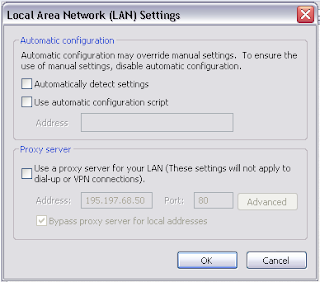
---
Now For Fire Fox
1-Go To Stardoll.com
2-Go To Tools,Then Options
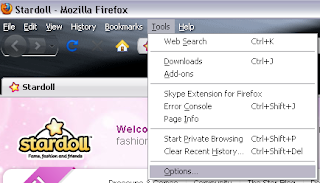
3-Click On Advaced,Then Setting
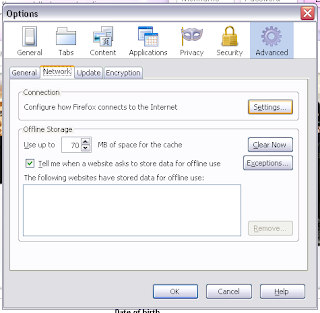
4-Chose Manual Proxy
5-Paste This Into HTTP Proxy:
195.197.68.50 Port: 80
6-Click Ok
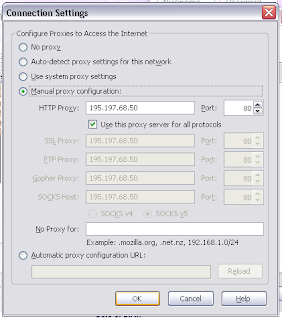
7-Log in Into Stardoll.
(Every Thing We Did On Interner We Will Do it)
8-When u Log in,Change Ur Browser Website into:
http://www.stardoll.com/en/contest/finish.php?id=668
9-Go To The Contest Page,And Wait Until You
See This Picture:

And That's it For Fire Foc
(Of Course You Have To Go Back And Do This Thing To Make Every Thing Normal Like Before)
 ______________________________________________________________
______________________________________________________________Thanks
xoxo


1 comment:
hi!
Post a Comment